
Schedule
Thursday June 27th, 2024
| Location | Start Time | End Time | |
|---|---|---|---|
| Registration | Hallway | 10:00 AM | 7:00 PM |
| Expo | Conference A | 10:00 AM | 7:00 PM |
| Kickoff | Salon III & IV | 11:00 PM | 1:00 PM |
| Lunch | 1:00 PM | 2:00 PM | |
| Hands-on Training Session #1 | Breakout Rooms | 2:15 PM | 3:45 PM |
| Hands-on Training Session #2 | Breakout Rooms | 4:00 PM | 5:30 PM |
| Networking Reception | Expo Area | 5:00 PM | 7:00 PM |
10:00 AM - 7:00 PM
Registration
Hallway
10:00 AM - 7:00 PM
Expo
Conference A
11:00 PM - 1:00 PM
Kickoff
Salon III & IV
1:00 PM - 2:00 PM
Lunch
5:00 PM - 7:00 PM
Networking Reception
Expo Area
Friday June 28th, 2024
| Location | Start Time | End Time | |
|---|---|---|---|
| Registration | Hallway | 7:00 AM | 12:30 PM |
| Breakfast | 7:00 AM | 8:30 AM | |
| Expo | Conference A | 8:00 AM | 3:35 PM |
| Opening Keynote | Salon III & IV | 8:30 AM | 9:30 AM |
| Breakout Session #1 | Breakout Rooms | 9:45 AM | 10:30 AM |
| Breakout Session #2 | Breakout Rooms | 10:45 AM | 11:30 AM |
| Demo Jam | Salon III & IV | 11:45 AM | 1:00 PM |
| Lunch | 1:00 PM | 2:00 PM | |
| Breakout Session #3 | Breakout Rooms | 2:15 PM | 2:40 PM |
| Breakout Session #4 | Breakout Rooms | 2:55 PM | 3:20 PM |
| Breakout Session #5 | Breakout Rooms | 3:35 PM | 4:20 PM |
| Closing | Salon III & IV | 4:35 PM | 5:15 PM |
7:00 AM - 12:30 PM
Registration
Hallway
7:00 AM - 8:30 AM
Breakfast
8:00 AM - 3:35 PM
Expo
Conference A
8:30 AM - 9:30 AM
Opening Keynote
Salon III & IV
11:45 AM - 1:00 PM
Demo Jam
Salon III & IV
1:00 PM - 2:00 PM
Lunch
4:35 PM - 5:15 PM
Closing
Salon III & IV
Session overview
Hands-on Trainings
Hands-on Trainings
Hands-on Training Session #1
2:15 PM - 3:45 PM
2:15 PM - 3:45 PM
How to Become a User Story Master
Salon I & II
Business AnalystHave you ever been given the task of creating user stories or "managing a backlog" and you don't know where to start? Maybe you've gathered all of your requirements and you don't know how to start extracting those requirements to develop them. Imagine having a clear roadmap to turn requirements into impactful project deliveries!
There are many was to approach user story building but the goal is always to focus on the value it will produce for the stakeholders. In this workshop, you will learn how to write a user story, provide relatable and trackable acceptance criteria and best practices for maintaining your project backlog.
By the end of this workshop, you will have a blueprint on how to determine what needs to be delivered based on requirements, how to categorize your work with epics and features, and how to write user stories that will help you communicate effectively with you team(s) - paving the way for a successful project delivery!
Clicks ARE Code: Intro to Flow Programming for Admins
Salon V & VI
Administrators"No pink boxes in a loop" is great general advice, but do you crave a deeper understanding of the power you wield with flow?
There are many guides for flow that show how to accomplish different tasks, but in this session I want to share the concepts that are essential to understanding how to design, build, and support solutions in flow builder.
This hands on training will cover the essential concepts that any programmer learns in their first course with easy to understand examples you can refer back to.
Topics:
- Variables, Inputs, Outputs
- Loops / Decisions
- Subflows / Actions
- Bulkification / Limits
- Formulas

Daniel Soileau
DeveloperWorld Wide Technology
He / Him First Talk First SEDReduce, Reuse, and Recycle: Methods for Creating Reusable Lightning Web Components
Conference 2
DevelopersAs your organization grows, so does its need for customized user experiences. From customized branding and styling to unique data models, developers are required to push the boundaries of out-of-the-box components or create their own components. As these customizations multiply, so does the codebase until it is full of duplicate code and unnecessary complexity.
This hands-on training will focus on methods for creating reusable Lightning Web Components (LWCs) that reduce the amount of code needed and simplify the process of creating customized user experiences. We will discuss how to:
- Identify opportunities for reusability
- Collaborate with other developers to create reusable components
- Use patterns for building reusable components
During this session, you will be given multiple requirements and gain hands-on experience building a reusable component that works for all the requirements.

Nate Carpenter
Lead Salesforce EngineerCalix
Get Started with Salesforce CLI
Salon III
AdministratorsSalesforce CLI tools helps to manage a Salesforce org. You can do deploys, packaging and work with Salesforce metadata and data all via the Command Line tools. In this hands-on workshop we will use a Code Builder instance and show how to use the tool for various tasks like managing multiple salesforce orgs, creating a project, retrieving and deploying metadata and working with Salesforce data.

Mohith Shrivastava
Principal Developer AdvocateSalesforce
Navigating Success with Salesforce Maps
Salon IV
AdministratorsThis session is designed to explore the capabilities and benefits of Salesforce Maps, a powerful tool that integrates geographical data into Salesforce's CRM platform. Aimed at sales and marketing professionals, as well as Salesforce administrators and consultants, this workshop will delve into how Salesforce Maps can optimize territory planning, customer engagement, and overall sales strategies.
The session will begin with an introduction to Salesforce Maps, highlighting its core features and the value it brings to businesses. Attendees will learn how Salesforce Maps enables the visualization of CRM data on a map, allowing for more strategic planning and decision-making.
Participants will be taken through a series of interactive demonstrations that showcase how to use Salesforce Maps for various business applications. This includes territory management, route planning, and analyzing geographic data to identify sales trends and opportunities. The demonstrations will provide practical insights into how Salesforce Maps can be leveraged to improve efficiency and effectiveness in field sales and marketing efforts.
This session is ideal for anyone looking to enhance their Salesforce CRM strategy with geographical insights, improve field sales and marketing efficiency, or simply gain a comprehensive understanding of Salesforce Maps.

Kyle Gause
Product OwnerMagMutual Insurance Company
First Talk First SEDMastering Record Visibility in Salesforce
Conference 4
AdministratorsGet ready for a journey into the heart of Salesforce record visibility with this comprehensive hands-on training session. Designed for Salesforce administrators and developers, this session will delve deep into the intricacies of sharing rules, roles, account teams, case teams, queues, and programmatic sharing in Flows and Apex.
Participants will gain practical insights and actionable techniques to manage record visibility within their Salesforce orgs. By understanding the nuances of each feature and learning best practices, attendees will be equipped to optimize data access and security for their users.
Whether you're an administrator looking to optimize data access or a developer seeking to enhance application functionality, this training will equip you with the knowledge and skills to feel confident managing record access in your org. Join us and take the first step towards mastering record visibility in Salesforce!

Michelle Bura
Senior Salesforce AdministratorScience Exchange

Miraz Aggarwal
Lead Salesforce AdministratorHD Supply
Hands-on Training Session #2
4:00 PM - 5:30 PM
4:00 PM - 5:30 PM
Become an Automated Scheduling Pro: Learn to implement SUMO Scheduler's customer engagement platform
Conference 4
AdministratorsCalling all consultants and admins! Ditch outdated scheduling links! Salesforce native meeting schedulers offer a one-stop shop for exceptional customer experiences while automating time-consuming workflows and ensuring data accuracy, SUMO, a top customer engagement platform, integrates flawlessly with Salesforce clouds and solves scheduling use cases across all customer-facing roles.
During this training session you will learn to install, configure, and set up SUMO Scheduler’s appointment scheduling suite for your Salesforce environment. By the end of the session, participants will be able to complete pre-installation steps, install SUMO Scheduler, and perform post-installation configurations to optimize their scheduling experience.
So, why should you attend?
- Salesforce Consultants - Better Salesforce native solutions will help you to win new clients and grow services with your existing accounts. Add SUMO scheduler implementation and integration as a service and boost your consulting revenue.
- Salesforce Admins - Build knowledge and value. Gain an edge over your colleagues and add new skills by learning how to implement Salesforce native scheduling tools.
To maximize your learning experience, there are two quick prep steps that you will need to complete prior to the session:
- Complete SUMO Pre Install Steps
- Install the SUMO App
This guide will walk you through these items. Have any questions? Don't hesitate to reach out to me at carmstrong@sumoscheduler.com.

Chantell Armstrong
Senior Solution ExpertSUMO Scheduler
Intermediate / Advanced Flow
Salon V & VI
AdministratorsThere are a lot of beginning flow resources, but what then? Attendees in this session will learn how to use some of the newer and less common flow functions by building them out as use cases. We'll cover the Collection Sort, Collection Filter, Data Table, Custom Error Message components, and more!

Michelle Hansen
PrincipalSlalom
She / Her MVPFrom SOQL Novice to SOQL Ninja: Mastering Salesforce Data
Salon III
AdministratorsEver felt lost in the labyrinth of Salesforce data? Fear not, intrepid Admins! This hands-on training equips you with the power of SOQL, the query language that unlocks the data secrets hidden within your org. Build confidence with step-by-step guidance on constructing queries of increasing complexity.
Join us as we grow from SOQL novices to SOQL ninjas!!

Malgie Leszczuk
Salesforce AdministratorRed Canary
She / Her First Talk First SEDHOT HOT HOT! Next Level Skills to Make Your Reports Fire!
Salon I & II
AdministratorsHOT is Hands On Training. Bring your laptop and get yourself a Dev Org. We'll be Bucketing, Joining, using The Power of One, and adding Fire (well, a fire image icon, anyway) to standard Salesforce Reports
Tailored for administrators, analysts, and users looking to elevate their reporting proficiency, this session will walk you though four Key Learning Objectives, with an overview of the concept, a sample of how it's being used in a real company, and step-by-step instructions to do it yourself during the training.
Bucket Columns:
Demystifying the art of bucketing to categorize and segment data that wouldn't otherwise be grouped together.
Joined Reports:
Understanding the power of joined reports for combining data from different report types.
"The Power of One":
Step-by-step configuration of this simple yet powerful formula that makes it not only possible, but simple, to accurately count records in a summary formula, not rows.
Images:
Guided exercises on incorporating image icons in Reports (and List Views!) to convey information in a quick and visually compelling manner.
Benefits and Takeaways:
Enhanced Reporting Skills: Participants will gain hands-on experience in utilizing advanced reporting features, making them proficient in crafting insightful reports.
Practical Application: Engage in real-world scenarios and practical exercises, ensuring that the learned skills can be directly applied to your organization's reporting needs.
Don't miss this opportunity to elevate your Salesforce reporting skills and take your data analysis to the next level. Join us for an interactive and enriching session that will empower you to harness the full potential of Salesforce for insightful, impactful reporting that is 100% FIRE!

Chris Ude
Director of RevOpsProvisions Group
First SEDEveryone Can Git It! Version Control for Admins
Salon IV
AdministratorsThis hands on course would be planned off my Git for Admins course which is planned to launch on the Gearset DevOps Launch Pad in May 2024 (do not work for Gearset, a collaborative project, because I am that passionate about DevOps and Git for Admins).
Objectives: I want attendees to walk away empowered that Git isn’t mysterious or just for developers. This training is to break down the elements of version control and give hands on learners a guide from a declarative point of view, i.e. why use Apex examples when page layouts, picklists, and permissions are much more common in our day to day.Since hands on trainings go quicker than expected, the DevOps launch pad course is meant to give attendees, ideally something review before hand, but if not before a comprehensive resource for later.Main elements of the hands of training will include:- A tour of Github (but a nod to other platforms).
- Branching Strategy, and best practices.
- How to understand XML and folders.
- Pull Requests and Merge conflicts.
- Special considerations like source vs metadat api, data, vlocity/salesforce industries.
Hang-On for Hands On.
- Fork a prepared repo and make their own branch with simple change (yes even declarative admins can too!).
- Create a pull request. And I will be shocked if we don’t get a merge conflict to resolve. But will have one prepared just in case.
- Once the release branch is prepared, explain what it means to then deploy it to the target.

EJ Sherman
Senior DevOps ConsultantPalladin Techologies
She / TheyHow to create your very own Salesforce CLI Custom Plugin
Conference 2
DevelopersDo you have a Salesforce project or environment that requires you to perform certain manual tasks over and over. Does your Salesforce project require some specific steps or environment unique tasks that you would prefer to simplify and automate? Does the Salesforce CLI not have a feature that you think would be a great addition? If so then maybe building your own custom Salesforce CLI Plugin might be the answer for you.
In this hands on training, we will:
- Get an overview of custom plugins and examine various use cases that might be a good fit for a custom plugin
- Walk through the basics of how to setup your development environment to do custom plugin development.
- Get an overview of the Typescript language which is the most common programming language for custom plugins
- Do a simple exercise of a simple plugin and learn how it make available for other Salesforce professionals to install and use.
- Learn about Salesforce’s Open Source custom plugins and how they serve as great examples of how to learn more about this special type of development.

John M. Daniel
Senior Director of Digital PlatformsSteampunk
Sessions
Sessions
Breakout Session #1
9:45 AM - 10:30 AM
9:45 AM - 10:30 AM
Five Tips Every Admin Should Know about Visual Studio Code
Salon III & IV
AdministratorsSalesforce Administrators needs and tasks change quickly. Visual Studio Code can be the 'go to' tool that can make those tasks easier. You will discover five tips that will make Visual Studio Code the only tool you need to:
- Load data into a custom metadata
- Connect to Salesforce Orgs and Moving metadata
- Comparing text files for differences
- Formatting JSONs
- Creating SOQL Queries in a user friendly UI

Robert Davis
Salesforce Solution ArchitectHike2
Unveiling Insights: Navigating the 'Why' in Discovery Sessions
Salon II
Business AnalystIn this session, we delve into the unique challenges and opportunities faced by Business Analysts within Salesforce projects, emphasizing the critical nature of understanding the 'Why' behind requirements, processes, and stakeholder decisions. Through real-world scenarios and practical insights, participants will gain a deep understanding of how navigating the 'Why' can enhance their role as catalysts for successful Salesforce project outcomes.
From stakeholder interviews to requirement elicitation, we explore methodologies and techniques specifically tailored for Business Analysts operating in the Salesforce ecosystem. Uncover strategies to decode the motivations behind customization requests, user adoption challenges, and business process optimizations. Learn how leveraging the 'Why' can empower Business Analysts to drive meaningful change and deliver solutions that resonate with both business objectives and end-user needs.
Whether you're a seasoned Business Analyst specializing in Salesforce or a professional eager to enhance your analytical skills within the platform, this session provides a focused exploration of the 'Why' from a Business Analyst's lens. Join us in navigating the intricacies of Salesforce discovery sessions and discover how unlocking the 'Why' can redefine the success of your Salesforce projects.

Margaret Adkins
Product OwnerInnovate! Inc
She / Her First SEDCPQ for Salesforce 101 - What Are Your Options?
Salon I
ExecutivesCPQ for Salesforce can mean all sorts of things - from Simples Quotes to Complex Proposals.
This session is to provide a foundational understanding of all the options available for CPQ for Salesforce.
We will cover the various ways businesses do CPQ for Salesforce
- Basic (via Standard Salesforce objects)
- Using Salesforce Opportunities w/Opportunity Products
- Using Salesforce Quotes
- Light CPQ
- Using Standard Salesforce objects with AppExchange Apps
- External CPQ
- Using External CPQ / Quoting Apps that Integrate with Salesforce
- Native CPQ
- Using Native CPQ Apps that are Built in Salesforce

Kuldip Hillyer
Founder, CEOKugamon LLC
First SEDReporting Snapshots in Four Easy Steps
Salon VI
AdministratorsBeing able to compare how our pipeline of Opps, Leads or Cases over differ time periods is a valuable predictive analytics tool. With standard reports we can see what records are open and what closes at different intervals, but we can't easily compare what records were open last week vs this week. These insights can provide intelligence to help plan for upticks or downticks in manufacturing, outreach and resource allocation. This session will show you how to accomplish this by building a baseline report, a custom object, a scheduled analytic snapshot and a comparison dashboard.

Aaron Crear
FounderHat-Trick Consulting
Navigating Privacy Compliance in Salesforce Marketing Cloud: A Case Study with OneTrust Integration
Salon V
DevelopersIn this session, uncover the nuances of maintaining privacy compliance while integrating third-party platforms for enhanced data security. We’ll delve into a challenging project completed last year for a prominent media company managing several rental property listing sites with a combined monthly traffic of 16 million visitors. The core issue addressed was maintaining compliance with the California Consumer Privacy Act (CCPA) and similar privacy laws, through an innovative integration with Salesforce Marketing Cloud.
Key Points:
- Client Background: Introduction to the client - a major media company with significant online traffic, emphasizing the scale and relevance of the project.
- Challenge Overview: Detailed explanation of the compliance challenges related to CCPA, highlighting the need for a robust solution within Salesforce Marketing Cloud. zvOneTrust Integration: Overview of the OneTrust platform, explaining its role in ensuring data security and its integration with Salesforce Marketing Cloud.
- Dual-Purpose Solution: Description of the two-fold solution involving CloudPages - one for handling records requests and the other for delete requests.
- Records Request: Explaining the script's functionality in processing JSON data, extracting information, and generating CSV reports using SSJS and AMPscript.
- Delete Request: Detailing the script's role in data flow management, including extracting values from JSON, storing them in Data Extensions, and executing contact deletion operations through API authentication.
- Workflow Walkthrough: Presentation of the workflow with generic, redacted screenshots of the OneTrust system. An in-depth explanation of the code and its functionalities.
- Technological Ensemble: Highlighting the comprehensive use of Salesforce Marketing Cloud features like CloudPages, SSJS, AMPscript, Data Extensions, Contact Deletion, and WSProxy for SOAP API calls.
Key Takeaways:
- Understanding the intricacies of maintaining privacy compliance within Salesforce Marketing Cloud.
- Insights into integrating third-party platforms like OneTrust for enhanced data security.
- Practical knowledge on creating and implementing complex workflows using various Salesforce Marketing Cloud features.
- Technical know-how on scripting and data manipulation within Salesforce Marketing Cloud for specific compliance requirements.

Zach Lang
Sr. Director TechnologyDigital Additive
He / Him First Talk First SEDData Cloud: What's In It for Nonprofits?
Conference 4
Non-ProfitAI + CRM + Data. That has been the equation being touted with AI the biggest and loudest. But what about Data Cloud? Isn't that something we already have? As a nonprofit, you may really be wondering how Data Cloud can benefit you and your organization. Can it increase your organization's impact? Is it expensive to implement? Is the ROI worth it? Let's dig into the quieter part of this important equation.

Kathy Waterworth
Remote System AdministratorBAKwater Cloud Consulting
She / Her First SED MVP

Melissa Hill Dees
MVPThe Surviving & Thriving Handbook for Accidental Admins
Conference 2
AdministratorsDiscover the accidental admin's journey in nonprofits - juggling multiple roles, facing challenges, and thriving amidst the unexpected responsibilities. Gain practical tips to succeed and balance other work responsibilities effectively in this engaging presentation. Attendees will leave with 5 actionable and results driven strategies for improving their effectiveness and efficiency in their accidental adminship. The presentation mixes a personal narrative of my time as an overworked and under resourced accidental admin, a relatable position for many in the Salesforce ecosystem, with concrete solutions that are scalable to fit a variety of business needs and sizes. This session will appeal to nonprofit and for profit admins alike and will provide insight and a laugh or two to even the most seasoned admin. At its core, this session highlights how a stretched thin accidental admin can delight and engage their end users, leverage their existing resources, and kick butt and take names with less time and effort!

Abbey Freund
CRM StrategistSercante
She / Her First SEDAcross the APIs: A Roadmap to Salesforce APIs, Events, and Integrations
Conference E
DevelopersJoin me on a journey across the network of Salesforce APIs and Integration options. This session is crafted for Salesforce Architects, Developers, or anyone aiming to understand the range of APIs and when and how to use them.
Our expedition spans the variety of Salesforce APIs, each designed to cater to specific integration scenarios and requirements. From the standard REST, to the newer GraphQL, onto the capabilities of the Salesforce Event API, we break down these options to give you the knowledge to navigate and leverage the right API for your specific integration challenges.
At the core of secure and efficient integration lies an understanding of authentication mechanisms. We swim in the OAuth Flows, giving you an overview of your options to secure and manage access.
Platform Events are now taking center stage as we explore their role in facilitating a near-real-time, event-driven architecture, transforming the way you interact with, and respond to, data within Salesforce.
This session will provide you with a summary of options available to you as you design a system where Salesforce is not just an island of data, but seamlessly connected with your other systems and workflows.

Steve Simpson
ArchitectTwinshark
First SED MVPBreakout Session #2
10:45 AM - 11:30 AM
10:45 AM - 11:30 AM
Moving From Admin to Strategic Advisor
Conference B
AdministratorsHow do you catch the attention of your company executives quickly? In this session I’ll show you how I’ve moved my career from a behind the scenes admin to a strategic advisor to executives at some of the largest companies in the world. Here are some of the topics we’ll talk about:
- How to identify your executives’ goals
- Tactics to align your work to their goals
- Perfect your storytelling
- Presentations executives care about
- Creative ways to show off your accomplishments

Meagan Diegelman
PrincipalCG Infinity
First SEDDynamic Default Field Values? It's possible with CMDT & Flow
Salon III & IV
AdministratorsJoin this session for a deep dive into how you can set dynamic default field values on records, basically creating record templates, using Custom Metadata & Flow-complete with a use case illustrating the power of this declarative pattern.
Custom metadata is a little known and rarely used tool in the declarative Admin's toolkit, but it's exceptionally versatile and powerful. By combining this powerhouse with Flow, we can both inform and inspire the audience, showing them both the flexibility and possibilities they can bring to their orgs.

Michelle Hansen
PrincipalSlalom
She / Her MVPFire & Forget: The Power and Limitations of Streaming API
Conference E
DevelopersThe event bus is a powerful tool for asynchronously communicating changes from one place to another, but there are some gotchas to keep in mind before planning a solution around it.
Join this session to learn:
- How the event bus functions
- Overview of the first and second generation streaming options (generic events, push topics, change data capture, platform events)
- Comparison of internal (flow/trigger), external (cometD / pubsub), and empApi (lightning) clients
- Platform limits and error handling to be aware of
- Live demo of publishing and consuming events through internal/external clients

Daniel Soileau
DeveloperWorld Wide Technology
He / Him First Talk First SEDNonprofit Cloud: Leverage Industry Features included in NPC
Conference 4
Non-ProfitSalesforce's release of an industry cloud designed for Nonprofits intrigued the Salesforce/nonprofit community. Benefits are limitless with design and implementation of native Salesforce Industry features like Action Plans, Actionable Relationship Center, Interaction Summaries, and OmniStudio Scripts and Document Generation. Nonprofits on NPSP are used to gathering as a community to solution for missing gaps in relationship visualization, field accessibility, document generation, and activity tracking. With Nonprofit Cloud, NPC, these industry features and components directly benefit the end user experience and showcase deeper insights into the individual and related data points in hopes to build momentum towards the nonprofits’ mission. Explore with us these features with a consultant from the oldest Industry Cloud, Financial Services, and one from the newest Industry Cloud, Nonprofit, and dream about what they can do for your organization.

Connie Weidman
Solution Architect, Financial ServicesCoastal
First Talk First SED

Charlotte Kennedy
Consultant, Nonprofit & EducationCoastal
Decoding BPM: From Bottlenecks to Breakthroughs
Salon II
Business AnalystEmbark on a transformative journey into the dynamic realm of Business Process Maps (BPM). Navigating the landscape of BPM is essential for organizations seeking to enhance operational efficiency, identify bottlenecks, and optimize workflows. In this session, we will demystify BPM, offering practical insights, best practices, and real-world applications to empower you in optimizing processes. This hands-on session will go beyond the basics, equipping you with the knowledge and skills to harness the full potential of Business Process Maps. Whether you're new to BPM or seeking to deepen your expertise, this session promises to be a valuable exploration into the world of process optimization.
Key Features:
- Distinguishing BPM from Workflow Charts: Gain an understanding of how BPM differs from traditional workflow charts. Uncover the unique capabilities of BPM in providing a holistic view of organizational processes.
- Strategic Use of BPM Shapes: Navigate the nuances of BPM shapes and understand when and where to deploy them effectively. Learn how the strategic placement of shapes contributes to creating comprehensive and actionable process maps.
- Process Maps as Requirement Gathering Tools: Explore the untapped potential of process maps in the requirement-gathering process. Learn how to extract valuable insights from BPM, bridging the gap between business and IT to drive successful project outcomes.

Brian Owens
Product ManagerNBCUniversal
He / Him

Shahida Robertson
Senior Consultant She / HerPostcards from the Frontier: Practical considerations for implementing AI in the real world
Salon I
ExecutivesOver the last year AI has taken the world by storm, including a deluge of new AI-related product announcements from Salesforce. At the same time, news headlines have been flooded with stories of 'AI gone wrong' making many reluctant to release something that may jeopardize the security of their data or betray their brand. In this session two co-presenters share practical guidance around solution design, system architecture, and delivery methodology through the demonstration of AI solutions living and breathing in the real world today. After the session, participants should feel inspired and equipped to jump in and begin safely experimenting with the power of AI for their business.
Learning Objectives:

Sean Williams
Sr ConsultantSlalom

Joey Ruse
Senior ConsultantSlalom Consulting
He / Him5 Ways to Use Generative AI Across Marketing Cloud
Salon V
MarketingEmbark on the exciting journey to future of content marketing with Marketing Cloud Engagement and Account Engagement! Discover the magic of Einstein as it streamlines your content creation process, provides actionable insights and predictions, and improves your marketing interactions with prospects and customers alike. Walk away with learnings on how to tap into Salesforce AI and effortlessly craft dynamic content for forms, emails, landing pages, and beyond.

Erin Duncan
Account Engagement Product DirectorSercante
She / HerYou Got the Job! Now What?
Salon VI
AdministratorsTransitioning into the role of a Salesforce Administrator marks the beginning of an exciting journey filled with opportunities and challenges. In this session, we will delve into the critical steps and strategies for success once you've landed the job. From accessing valuable resources to effectively managing stakeholders, attendees will gain invaluable insights into navigating the post-hire landscape with confidence.
Learning Objectives:
- Discover where to find essential information and support resources crucial for excelling as a Salesforce Administrator.
- Learn how to prioritize tasks and responsibilities to maximize efficiency and impact in your role.
- Gain practical strategies for effectively communicating and managing stakeholders to ensure successful project outcomes.
- Explore best practices for continuous learning and professional development to stay ahead in the dynamic Salesforce ecosystem.
Join me for this insightful session and equip yourself with the knowledge and skills to thrive as a Salesforce Administrator beyond the initial hiring phase.

Sarah Baxter
AdministratorBarbershop Harmony Society
She / HerBreakout Session #3
2:15 PM - 2:40 PM
2:15 PM - 2:40 PM
Architect’s Guide to Data Modeling in Data Cloud
Salon V
MarketingExplore essential principles of data modeling in Data Cloud, empowering architects with the knowledge to design robust, scalable data solutions. It is important for architects to understand the foundational data modeling concepts when working with the new Data Cloud. It is critical to get this right when first starting with your Data Cloud design. This is a new cloud and with it comes a new architecture for architects to learn and build. Join us to learn data modeling for this modern architecture.

Melissa Shepard
First SED MVPHoly Documentation, Batman! How a Simple Template Can Be Your Salesforce Robin
Salon III & IV
AdministratorsDocumenting changes to your org can feel like a waste of time when you have busy days and tight deadlines. It is all too tempting to leave documentation for later...or never. This session is for solo admins or small teams that might not have the resources or time to implement a paid tool or complex process. The best documentation we can do is the kind we'll do consistently...so let's keep it simple and functional. In this session I'll share the templates that have become my favorite project sidekick. These templates are helpful from project start to finish - and best of all - the documentation gets created along the way so it's ready to roll when you are. Let's hop in the Bat Mobile and discover how documentation can be the Robin to your Salesforce Batman!

Marie-Angela Della Pia
OwnerDella Pia Consulting LLC
First Talk First SEDSalesforce CPQ - Data Migration Challenges and Best Practices
Conference B
AdministratorsThe session will help Salesforce admins tasked with Salesforce CPQ implementation
- Learn common challenges encountered during data migration in a CPQ implementation.
- Explore CPQ data migration approaches and methodologies.
- Understand practical insights for best practices for a successful CPQ data migration.

Dinesh Yadav
Sr. Solution ArchitectIBM
He / HimData Cloud for App Builders
Salon II
AdministratorsLearn about all the powerful no-code ways to build on Data Cloud including how to integrate CRM, build Lighting Apps, Manage via Flow, create Reports & Dashboards, use Data Cloud enrichments

Arvind Raman
Director, Partner Delivery SuccessSalesforce
First SEDGetting a lot of data into Salesforce: Migrations at Scale
Conference 2
DevelopersData Migration is one of the most important things to get right to ensure a successful Salesforce implementation. Whether it's your initial launch, migrating in a new team, or even loading data from someone's rogue Access database, being able to add data to your org quickly is critical.
But migrating data to SF can be tough, even for seasoned pros.
We'll dive into how to create efficient processes for large data volumes. We'll talk about tools and techniques that allow you to create efficient processes for loading lots of records without days of downtime. When we're done you'll have the outline you need to create your own high speed process.

Aaron Crosman
Technical ArchitectCoastal
He / Him First SED MVPLow Code/No Code Digital Transformation: Harnessing the Power of the AppExchange to Drive Innovation
Salon VI
AdministratorsThis session aims to transform your perspective on digital innovation in niche industries. Learn from the remarkable transformation of a leading tree care firm, which skyrocketed its growth by 30% year-over-year through their unique Salesforce solution. This presentation will guide you through the strategic selection and integration of low/no-code tools with Salesforce, automating processes from job proposals through the full customer lifecycle. Ideal for those in specialized sectors, this session will help attendees broaden their perspective on how best to harness the power of Salesforce for unparalleled growth and efficiency.
Learning objectives:
- How to find and evaluate third-party applications for unique use cases
- Ensuring tools you're using are scalable and when possible, effective for more than one use case
- Managing stakeholder expectations and having difficult conversations when necessary

Beth Fanning
Solutions ArchitectCentralApp
She / Her First Talk First SEDRevOps: What is it? Why do I need it? and How do I start?
Salon I
ExecutivesIn an era where siloed business functions impede growth, RevOps emerges as the linchpin for organizational success. This succinct talk is designed to equip executives with a clear understanding of RevOps - what it is, why it is indispensable, and how to embark on this transformative journey.
Defining RevOps:
- Unpacking the concept of Revenue Operations – the integration of sales, marketing, and customer success to drive revenue maximization.
- Understanding the pivotal role RevOps plays in breaking down departmental barriers for streamlined collaboration.
Why RevOps Matters:
- Exploring the inherent challenges of disjointed operations and the financial impact on businesses.
- Illustrating how RevOps acts as a catalyst for efficiency, revenue growth, and improved customer experiences.
Building the Foundation:
- Providing actionable steps for executives to initiate the RevOps journey within their organizations.
- Identifying the key components of a successful RevOps strategy and the technology infrastructure required.
- Offering guidance on the immediate next steps for executives keen on implementing RevOps within their companies.
Attendees can expect to leave this session with a comprehensive understanding of RevOps, armed with actionable insights to initiate strategic transformations within their organizations.

Chris Ude
Director of RevOpsProvisions Group
First SEDCan we automate Apex Test Class generation using Salesforce AI Tool GitHub Copilot?
Conference E
DevelopersGenerative AI is here to change the way we work. With the release of ChatGPT, OpenAI caused a wave of new tools that are using LLMs (Large Language Models). GitHub Copilot is an AI product for developers released by GitHub to use within VS Code or IntelliJ IDEA. The main promise of GitHub Copilot is smart auto-completion. You will learn firsthand how to utilize GitHub Copilot whether the time consuming Apex test classes can be generated and if so to what extent automation might help. You will learn few advanced featues in progress including Documentation on button click, AI-generated pull requests, AI CLI assistance.

Tahsin Zulkarnine
Sr. Digital Solution ArchitectNTT Data
First SEDThe native way to manage Grant Deliverables
Conference 4
Non-ProfitIn this session I’ll demonstrate how our organization takes advantage of out of the box Salesforce functionality to manage Grant Deliverables. How we have been able to stay on top of deadlines for proposals and reports, as well as managing the owners and teams involved in the process, all with native no code functions.
The process of applying for Grants can be a massive undertaking, where teams often resort to the familiar excel sheets or another manual variation of that. Where instead, they can take advantage of the Deliverables Object in Salesforce, and have a cumbersome process turn into easy flowing steps within the tool they are already familiar with and where they already manage donations.
The attendees will walk away with a 360-degree process of how to manage Grant proposals and reporting utilizing easily created custom fields, personal list views, scheduled reports, native Salesforce - Outlook plugin for email logging, and the difference between assigned Deliverables and Tasks.
This session will be especially helpful for small Nonprofits, that have team members wearing multiple hats and for organization that often have one person that is tracking and planning their future Grants applications all in their personal drives or even email boxes.

Mirela Brown
Director of Salesforce OperationsInstitute for Justice
She / Her First Talk First SEDBreakout Session #4
2:55 PM - 3:20 PM
2:55 PM - 3:20 PM
Plan Ahead with Salesforce: Tips for Admins
Salon III & IV
AdministratorsIdeal for Beginner Admins (or up to Intermediate Admins with little support) this session provides a grab bag of tips and tricks to make life as an Admin easier by showing how to plan ahead with Salesforce. There are many struggles as an Admin, including but not limited to, keeping an eye on data usage and storage, and frequently being surprised by release schedules that always seem to conflict with internal project needs. This short session includes tips on how to address issues such as: Planning for Releases efficiently, Keeping an eye on licenses and Data Storage, Planning ahead to move away from technology that will be retired (like field level permissions on profiles), Working with Stakeholders honestly and effectively on Projects, and Using Setup Audit Trail or Scheduled Exports to keep data that may need to be referenced in the future. Admins who attend this session should walk away with a better idea of how to leverage Salesforce to help them plan ahead for company needs.

Leslie Roberts
ConsultantLR consulting LLC
She / Her First Talk First SEDGoing Global: One Account Engagement Form, Multiple Languages
Salon V
MarketingMultilingual Account Engagement forms improve reporting and translation. Learn how to create a single form that is displayed in multiple languages, without sacrificing reporting or ease of use.

Erin Duncan
Account Engagement Product DirectorSercante
She / HerDemystifying Pub/Sub API
Conference E
DevelopersLearn how to leverage the power of this modern infrastructure and transition to event-driven architectures building with confidence.
After more than a year of being Generally Available, Pub/Sub API has proven to be a top-notch solution for event-driven integrations in distributed architectures. Thanks to the consolidation of subscription, publishing, and description into a single interface, along with improved performance and all the other benefits, it's easier to develop scalable and real-time solutions.
We want to share our lessons learned and show the tools we've created to facilitate the adoption and simplify the implementation, deployment, and maintenance even more.
We also include benchmarking tests to demonstrate why Pub/Sub API is a real option to consider when communicating between systems.

Gabriel Juarez
Salesforce Tech LeadTero
First SEDSystem Governance With the 4-C's
Conference B
AdministratorsAre you an Admin trying to work through a never-ending list of requests from users and executives within your organization? Do you often find yourself working on conflicting priorities that require you to either perform a delicate political dance or even create solutions you know will eventually fail? Is everything always the top priority (and therefore you don’t know what actually is?) Do you feel like you don’t have the agency or empowerment to innovate Salesforce intentionally and strategically? Well, then you will want to attend this session. During this session, we will review the 4-Cs of successful System Governance.
- Commitment
- Communication
- Collaboration
- Consistency
Attendees will learn how the 4-C’s can alleviate many organizational failures when innovating on the Salesforce platform. Understanding and incorporating the 4-C’s will not only create a clear path to success but also foster an environment where Salesforce can be responsive to the growing needs of your organization. As an added bonus, attendees will be provided with a Google folder that will include various templates and resources to help you successfully implement and maintain a Governance strategy using the 4-Cs.

Danny Rodriguez
Director of Managed ServicesCanvas Cloud
He / Him First Talk First SEDOperationalizing Customer success using renewals and amendments
Conference 2
ExecutivesSalesforce can help operationalize the Customer Success journey during expand phase with amendments and also lead to on-time renewals resulting in increased revenue and customer loyalty.
Retaining and growing customer base is even more important today due to current economic conditions and increased competition. For a typical SaaS, company Renewal can account for upto 65% of Revenue, while expansion can account for upto 10% of Revenue.
Salesforce can be leveraged to provide actionable prescriptive customer data during the customer success journey:
- Customer health scores can be deduced in Salesforce in the dimensions of adoption, engagement, and performance, which will help customer success teams to Retain/Expand customers and forecast revenue
- Retain: Salesforce renewals process can be automated during the sales cycle to make it no-touch or automatic renewals for lower tier customer segments while hand hold highest tier customers and keep mid-tier as semi-automated. This way, energy and focus will be on the most valued customers. To manage contracts merge contracts, split contracts, transfer asset etc tools can make the renewals process even more efficient.
- Expand: Salesforce amendments along with Customer history, buying patterns and product bundles can be used to provide actionable Upsell/Cross sell opportunities
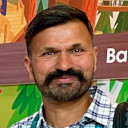
Sumeet Vyas
DirectorAdvanz101 Business Systems Inc
First SEDChange Agility - Putting People First for Lasting Results
Salon I
ExecutivesIn today's rapidly evolving technological landscape, successful implementations of Salesforce require a strategic approach that prioritizes the human element. This session we'll delve into the intersection of agile methodologies, human-centered design, and change management principles to create a dynamic framework for achieving impactful outcomes.
Learning Objectives:
- Aligning Agile with Human-Centered Design: Explore how the marriage of agile principles and human-centered design can serve as a guiding force in change planning, ensuring that technology implementations resonate with the individuals involved.
- The Change Agility Cycle: Delve into the intricacies of the change agility cycle, a methodical and iterative process that encompasses discovery, co-creation, testing, and reflection. Learn how this cyclical approach can effectively manage change, minimizing risks while maximizing precision and fostering long-lasting impact.
As organizations embark on the implementation journey, the session emphasizes the critical need to prioritize people in the equation. By adopting change agility, companies can navigate the complexities of Salesforce implementations with a focus on driving behavioral outcomes. Attendees will gain insights into best practices, equipping them to leverage change agility methodologies for achieving not only technological success but also meaningful business value with people at the fore front.

Sabah Habib
Senior ConsultantSlalom Consulting
First Talk First SEDNPSP vs. NPC: Head to Head
Conference 4
Non-ProfitI bet you've heard about the new Nonprofit Cloud that Salesforce is talking about. Wondering how it's different from NPSP? If you want to know what the difference is and how to tell if your organization should plan a move, this session is for you.

Amanda Styles
Lead Nonprofit ArchitectHuron Consulting Group
She / HerTop Tips on Curating End-User Training for Salesforce
Salon VI
AdministratorsSalesforce is an incredibly powerful tool that can help transform your organization. However, its full potential can only be realized when your end-users know how to use it effectively. In this session, I will share my top tips on curating end-user training for Salesforce.
I will cover the importance of understanding your end-users' needs, creating engaging and interactive training materials, and leveraging the power of Trailhead to provide ongoing learning opportunities. Additionally, I will share my tips for measuring the effectiveness of your training program and continuously improving it based on feedback from your end-users.
Attendees will leave this session with a clear understanding of the key elements of a successful end-user training program for Salesforce. Whether you're just starting out or looking to improve your existing program, this session will provide practical tips and insights that you can apply in your organization.

Tasha Rucker
Founder, Principal ConsultantReadyCRM, LLC
She / HerIntro to Process Mapping for the New Salesforce BA
Salon II
Business AnalystFor individuals embarking on a Salesforce Business Analyst (BA) journey or those aspiring to excel in their roles, understanding the critical documentation and technical skills is key to success. This session is designed to empower Salesforce BAs with the essential knowledge and techniques necessary to excel in creating process maps that pave the way for successful Salesforce projects. Utilizing a real-world case study, this session will explore the fundamental aspects of process mapping and its pivotal role in achieving desirable outcomes in Salesforce projects.
Participants will gain insights into:
- What is Process Mapping and When/How to Create One: - Delve into the concept of process mapping, its significance in Salesforce projects, and the specific scenarios in which you should create process maps.
- Anatomy of a Process Map, Including Standard Shapes and Elements: - Explore the essential elements and standard symbols used in process maps. Learn how to structure and format your maps for clarity and comprehensibility.
- Storytelling Within the Process Map: - Understand the art of storytelling within your process map. Discover how to use visuals and annotations to convey the narrative of the process effectively.
- Analyzing the Process Map: - Learn how to critically analyze a process map to identify bottlenecks, inefficiencies, and opportunities for improvement. Gain insights into using your process map as a diagnostic tool.
- Circulating and Communicating Your Process Map: - Explore strategies for effectively sharing and communicating your process map with stakeholders, project teams, and decision-makers. Learn to harness the map's value as a collaborative and decision-support tool.
Through this engaging and interactive session, aspiring Salesforce BAs and those at the early stages of their careers will acquire the skills and knowledge needed to create impactful process maps. These maps will not only enhance their Salesforce project management but also contribute to overall business process optimization. Join us for this enlightening session and embark on your journey to becoming a Salesforce BA expert.

Ko Forte
Salesforce Business AnalystRGP
She / HerBreakout Session #5
3:35 PM - 4:20 PM
3:35 PM - 4:20 PM
Why My Dog Has More Followers Than Your Process
Salon II
Business AnalystDo you ever onboard new employees? Does one employee’s work connect to another’s? Does your work impact a customer? If so, you are running crucial processes. The problem is, sometimes people don’t actually follow the process that’s outlined – OR those processes aren’t outlined in the first place.
No matter the situation, we’ll workshop how to map your process, and identify 3 ways to maximize process adoption.
By the end of this workshop, you’ll have to tools to:
- Map your process at a high level
- Evaluate end user awareness of processes
- Validate process gates against the customer experience
- Measures inputs vital to your buyer’s journey

Liv Porter
Head of OperationsCloud Adoption Solutions
Are you an Effective Communicator?
Conference B
AdministratorsIs your communication effective? Now that you have the salesforce knowledge, do your soft skills match?
When you are leading Discovery or Requirement sessions ... are you?
- Constantly interrupted and challenged?
- Faced with a firing squad of questions?
- Maybe you have participants focused on sidebar conversations about the weekend or upcoming vacation plans.
- Or worse! Attendees are quiet and don't seem to participate in discussions?
I don't know about you - but these types of situations make me feel intimidated!
As an Admin, PM, SA, a BA, really anyone who deals with a project team, ensuring your communication is effective plays an important part in the success of a project.
In this session we will explore the four key types of Communication Styles:
- RED - the bullseye communicator, bottom line, cut the red tape, results driven.
- YELLOW - the social butterfly, influencer, captivating story teller.
- GREEN - the analytical process oriented, question asking, problem solver.
- BLUE - the peacemaker, loyal, dedicated, heads down worker who avoids conflict.
Discover how to effectively communicate with each style:
- Both verbally and in written formats
- What are their strengths? weakness?
- Anticipate their reactions when they are stressed or faced with a difficult situation.
- Identify your own style and learn: (A) to communicate with someone that is opposite to your style. and (B) not to take their communication style personally.
People often say you need to be a PROFESSIONAL Communicator. I disagree. Being an EFFECTIVE Communicator is where the magic happens.

Debbie Pirollo
Sr ConsultantCoastal
First SEDBuilding Alignment: How to craft a B2B Salesforce + Account Engagement Strategy for success
Salon V
MarketingAn effective B2B strategy for CRM and Marketing Automation helps create value for your current and prospective accounts. This session will walk through everything we need with Salesforce CRM to build alignment with Marketing Cloud Account Engagement to build a winning strategy. We will cover the How-To's and review the alignment checklist for your company's Sales and Marketing strategy in 2024.

Ryan Cammisa
Co-founderFourth House
Boost Your Developer Productivity with Modern Developer Tools
Conference 2
DevelopersIn this hands-on session, we will explore modern Salesforce development tools that can boost your productivity. We'll learn how to use Code Builder, Salesforce's web-based IDE, to streamline writing Apex code and building applications. Einstein for Developers, an AI assistant, will be demonstrated to show how it can generate components of applications automatically. Apex Guru Insights provides intelligent Apex code analysis on demand - we'll use it to improve existing code quality and performance. Finally, Code Analyzer checks for security vulnerabilities - we'll run it against a sample app and resolve the findings. By the end of this session, you'll be equipped to turn these tools on in your orgs and integrate them into your daily development workflows for faster delivery of higher quality code. The focus is on maximizing practical skills and use cases.

Mohith Shrivastava
Principal Developer AdvocateSalesforce
Creative Strategies for Squeezing the Most Out of the New Nonprofit Cloud for Fundraising
Conference 4
Non-ProfitWith Salesforce pointing all of its energy towards the new Nonprofit Cloud, we're going to gently waive bon-voyage to the NPSP for fundraising, and squarely focus on the future of this brand new technology. Transform your fundraising approach with creative and innovative strategies. Discover how to leverage Salesforce for engaging potential donors, managing campaigns, and creating a fun, interactive donor experience that not only raises funds but also builds lasting relationships. We'll cover an overview of Nonprofit Cloud for Fundraising module, compare it to the NPSP, talk about feature-specific insights, share benefits for fundraising and development professionals, and walk-through real-time outcome reporting for better visibility in your data. It's an action packed session for any nonprofit leader or consultant that manages fundraising data in Salesforce.

Ryan Ozimek
CEOSoapbox Engage
First SED MVPConsent Management’s Crucial Role in Data-Driven Marketing
Salon I
ExecutivesLearn how to safeguard your customer privacy and ensure legal and ethical data usage. Explore the rise of Consent Management in response to diminishing data silos and evolving regulations. Walk away with the secrets to unlock the data governance powerhouse and transform your approach to responsible data management.

Cara Clanton Pope
CRM Analytics Program ManagerSercante
She / HerArchitectural Considerations and Strategies to Scale Multi-App/Multi-Org Environments
Conference E
DevelopersAs architects of larger to enterprise-class environments evaluate how they could maximize their investment around Salesforce and still support multiple applications and/or multiple orgs, there are many things to consider along the way. Coordination between various app teams in the organization and/or contractors is certainly a crucial element. Having a centralized architectural strategy to help coordinate the development of the various applications is also equally important.
In this session we will explore some key elements to consider including:
- How and why Salesforce’s 2nd Generation Packaging plays a key role in the success.
- The importance of coordination and planning amongst app teams that is required when sharing common resources in the Salesforce org and how to organize those common resources so to be available and shared by multiple app teams.
- Effective strategies regarding source code management and what should be considered concerning automated DevOps pipeline tools.
- The effectiveness of standardizing the basic architectural design approaches amongst your app teams. Concepts like modularization of codebases, 'separation of concerns', 'properly layered code', and 'dependency injection' and how these help to contribute to the successful series of apps and environment management.
This talk will review the above points, providing the audience with various topics to consider, further research, and key elements of an enterprise patterned-based 'implementation blueprint’.

John M. Daniel
Senior Director of Digital PlatformsSteampunk
Elevating User Experience: An Admins guide to Dynamic and Interactive Interfaces in Salesforce
Salon VI
AdministratorsDynamic Interface Design: An admins guide to Elevating Salesforce User Experience
In the dynamic landscape of Salesforce, the significance of user interface design cannot be overstated. This session delves into the transformative potential of dynamic interfaces, offering a unique exploration that promises to resonate with a wide audience of Salesforce users and administrators.
Attendees will journey through the core components of dynamic interface design within Salesforce, discovering the prowess of Lightning Components and their ability to craft immersive, responsive user interfaces. From the integration of Lightning Web Components to strategies for infusing interactivity, this session aims to empower attendees with practical insights to revamp their Salesforce interfaces.
Clear objectives guide participants towards understanding the pivotal role of dynamic interfaces in enhancing user engagement and productivity within Salesforce. By attending, individuals gain actionable strategies and real-world examples that illustrate the immediate value of implementing dynamic design principles.
This session caters to a diverse audience encompassing Salesforce administrators, developers, and users seeking to revolutionize their Salesforce experience. The content delivers tangible value by imparting knowledge that can be directly applied to create interfaces that not only engage but elevate the overall user journey within Salesforce. Whether optimizing workflows or fostering a more intuitive user experience, attendees will depart with the tools and inspiration to transform their Salesforce interface design.

John Lay
Senior Solutions ArchitectAlternative Solutions Consulting
First SED